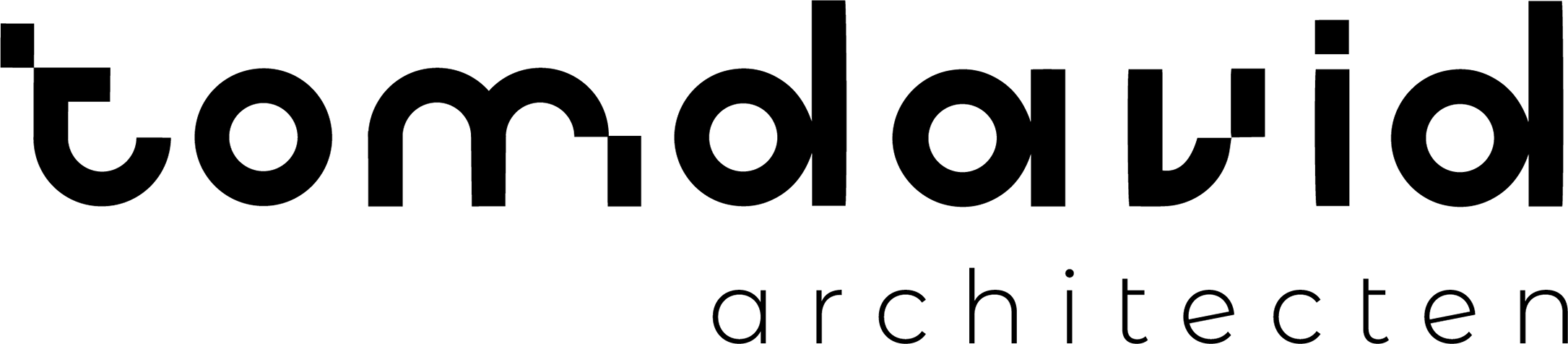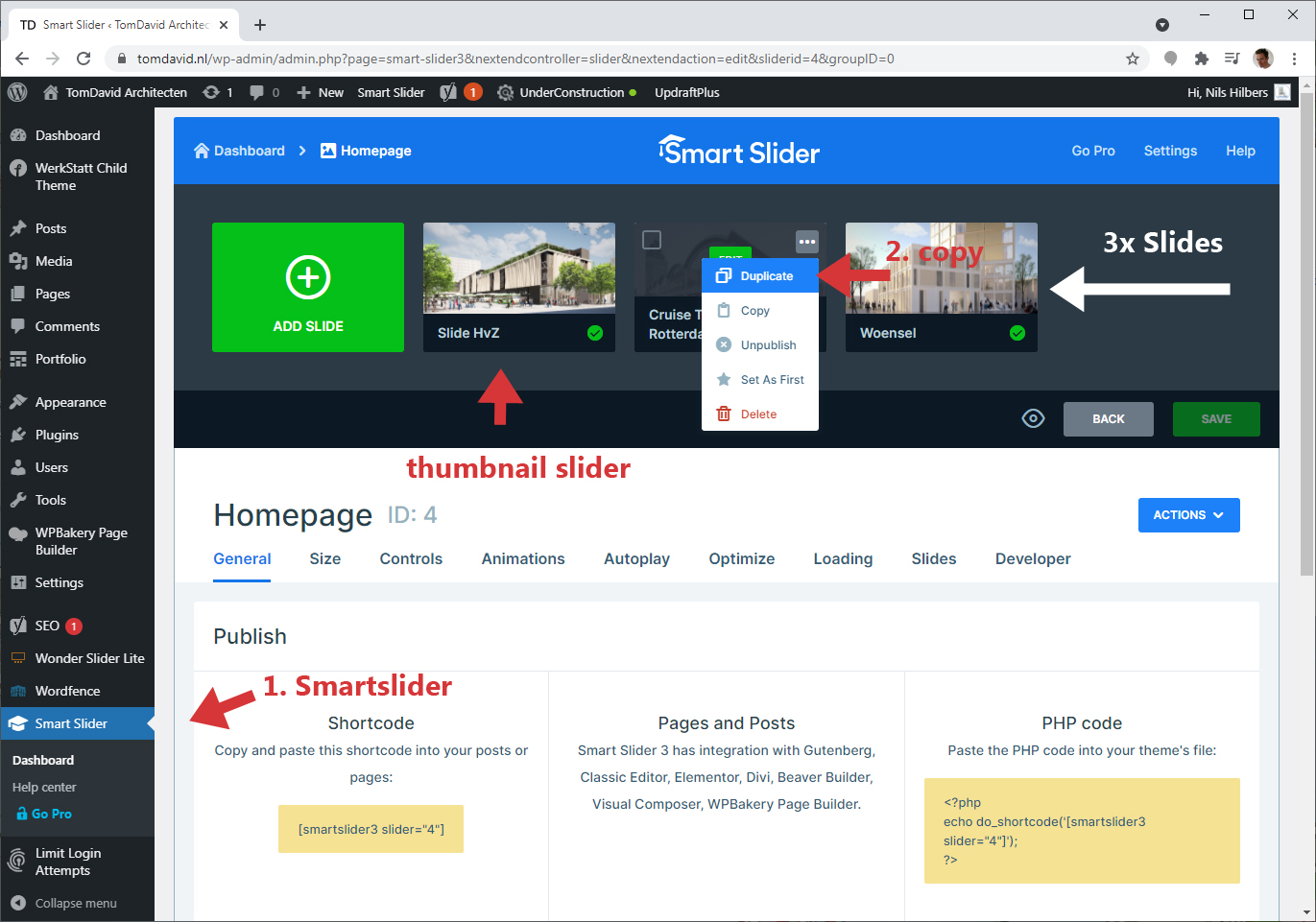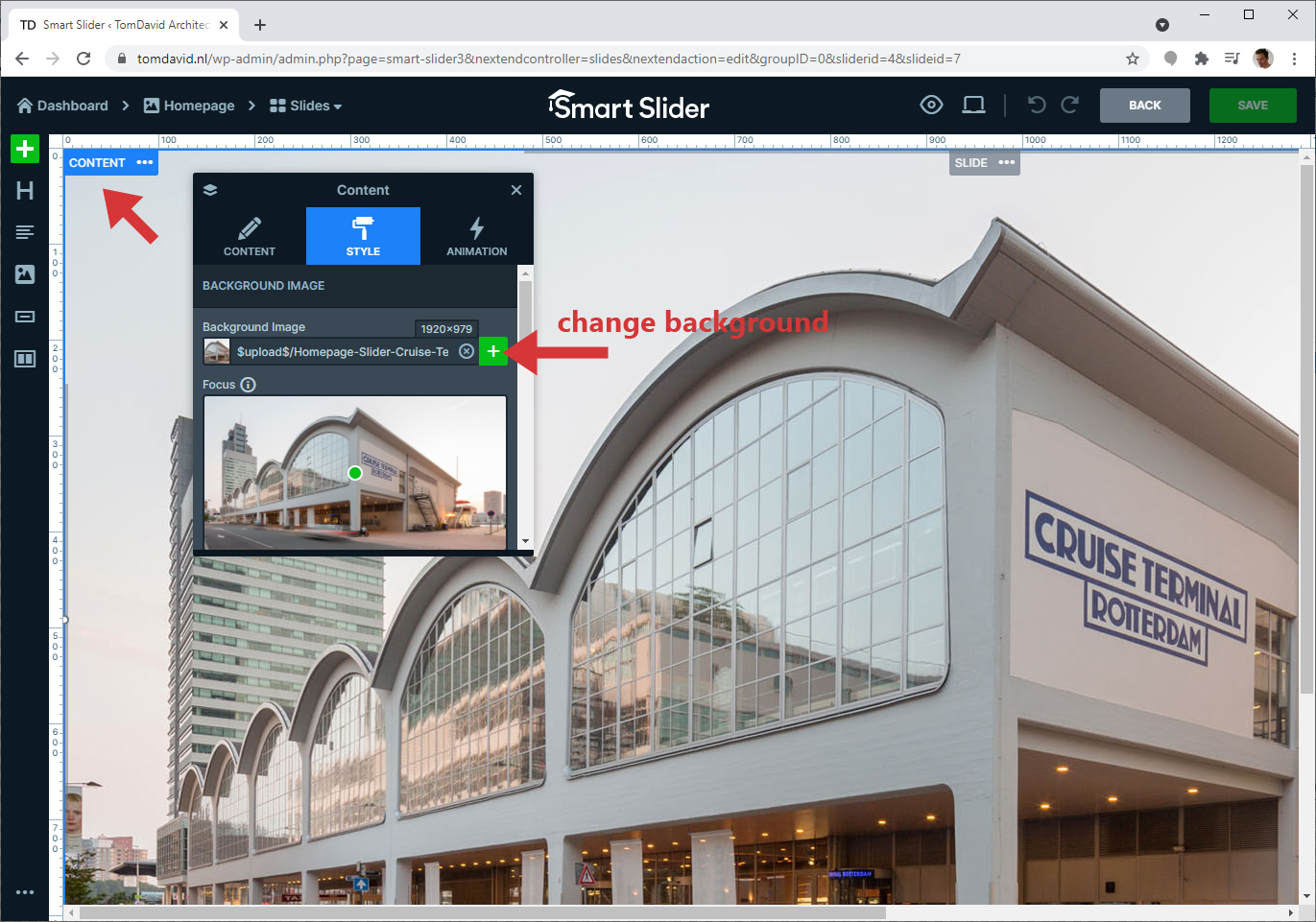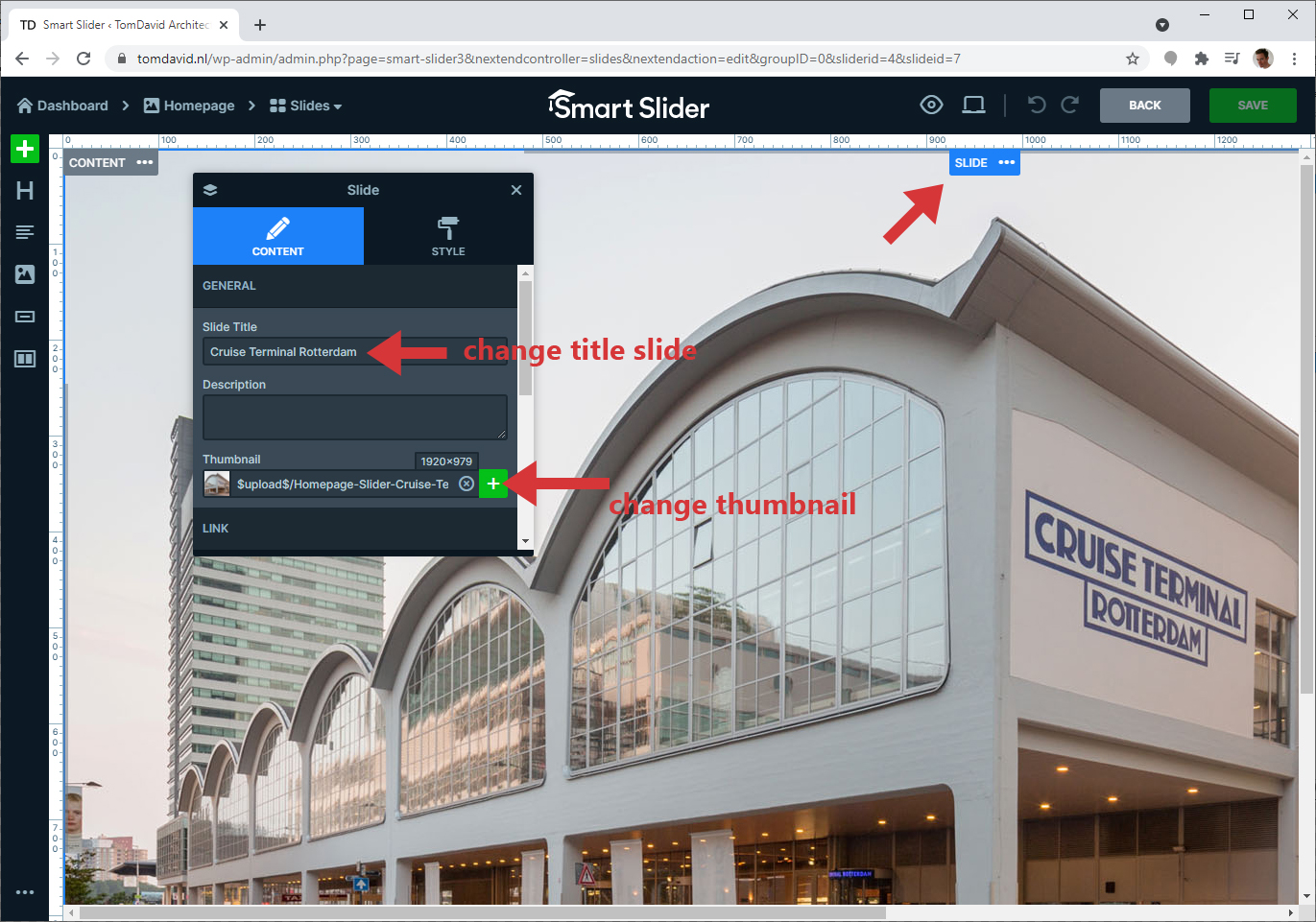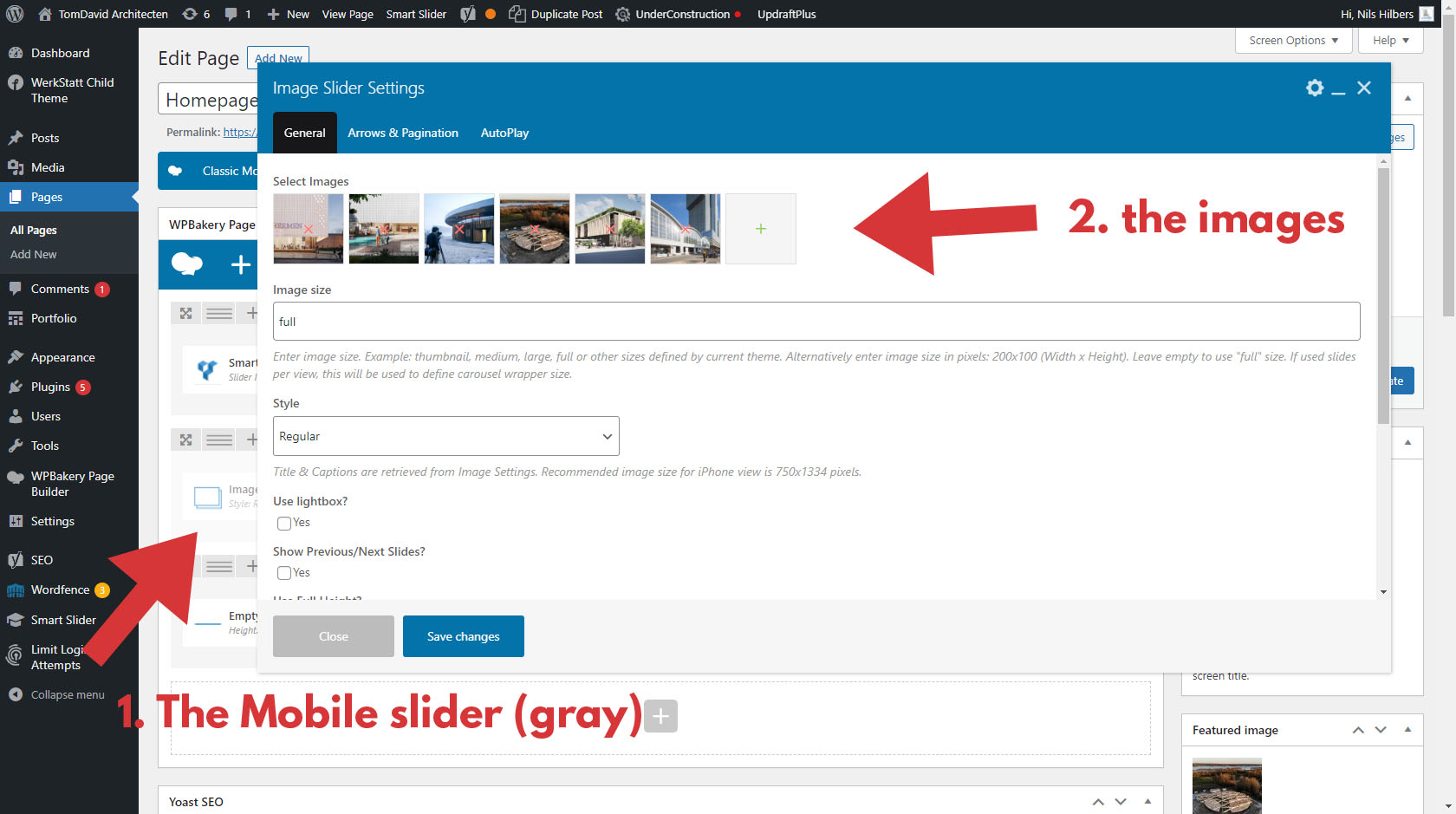Fonts + Color
Red = #dd4444
Gray (footer) = #eef1f5
Google Fonts = Inter + Lora
Image sizes (in pixels):
Full screen image Smart Slider homepage = 1920 x 979
Slider on homepage only for smartphones = 700 x 700
Full screen image on project page = 1920 wide
normal width image on project page = 1200 wide (height about 800)
Featured image project (thumbnail) = 1137 x 900
Slider in project (full screen) = 1266 wide (height the same)
Slider with margin in project = 1200 x 800
2 large images next to each other in project = 800 wide (height the same)
In some cases the height of the image may vary.
Press image = 234 x 346
We person image = 400 x 300
Unutilized: Full screen image homepage (Wonder Slider) = 2200 wide
Used plugins:
Wonder Slider Lite for large nage animation on homepage: www.wonderplugin.com/wordpress-slider/help/?ref=lite
WPBakery Page Builder for layout website = wpbakery.com/video-academy/wpbakery-page-builder-tutorial-for-beginners
Yoast SEO Search Engine Optimization = www.yoast.com/tag/seo-basics
UpdraftPlus (backup in WordPress) = www.updraftplus.com
Under Construction plugin = www.underconstructionpage.com
Project templates:
Full width image = hart-van-zuid + woensel-west-waaggebouw
Normal width image = cruise-terminal-rotterdam
2 images full width = hart-zuid-2-images
Theme = WERKSTATT
Info: https://themeforest.net/item/werkstatt-creative-portfolio-theme/17870799
All online demo’s: http://themes.fuelthemes.net/werkstatt-demo-v2/
Documentation (PDF) = Documentation Werkstatt
©2021 Website by: Nils Hilbers | Design@lichting98.nl | www.lichting98.nl